How to identify good questions
This tutorials shows best practice in generating good questions for your brainstorming.
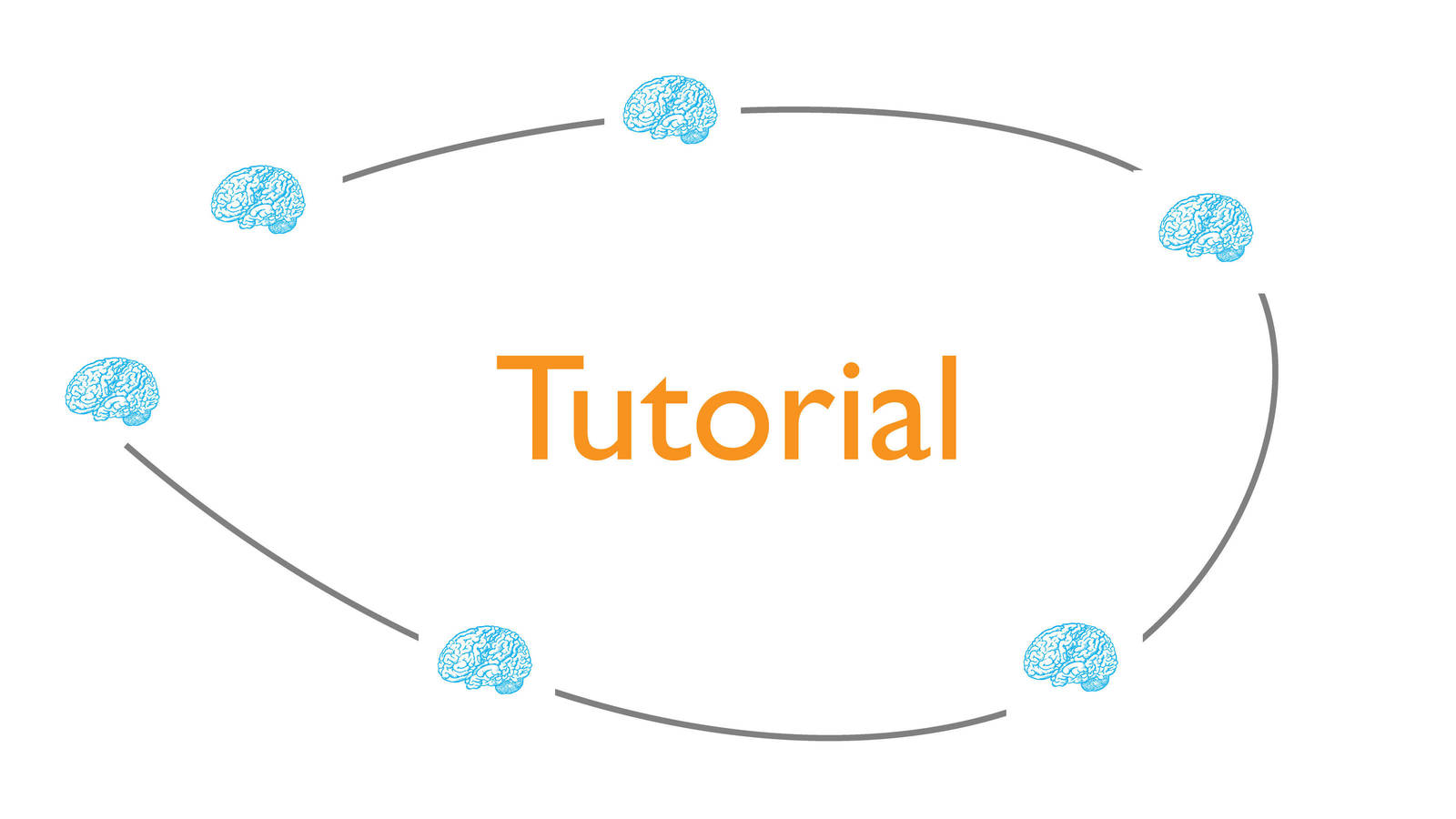
Schritte
1 Export your briefing to the clipboard
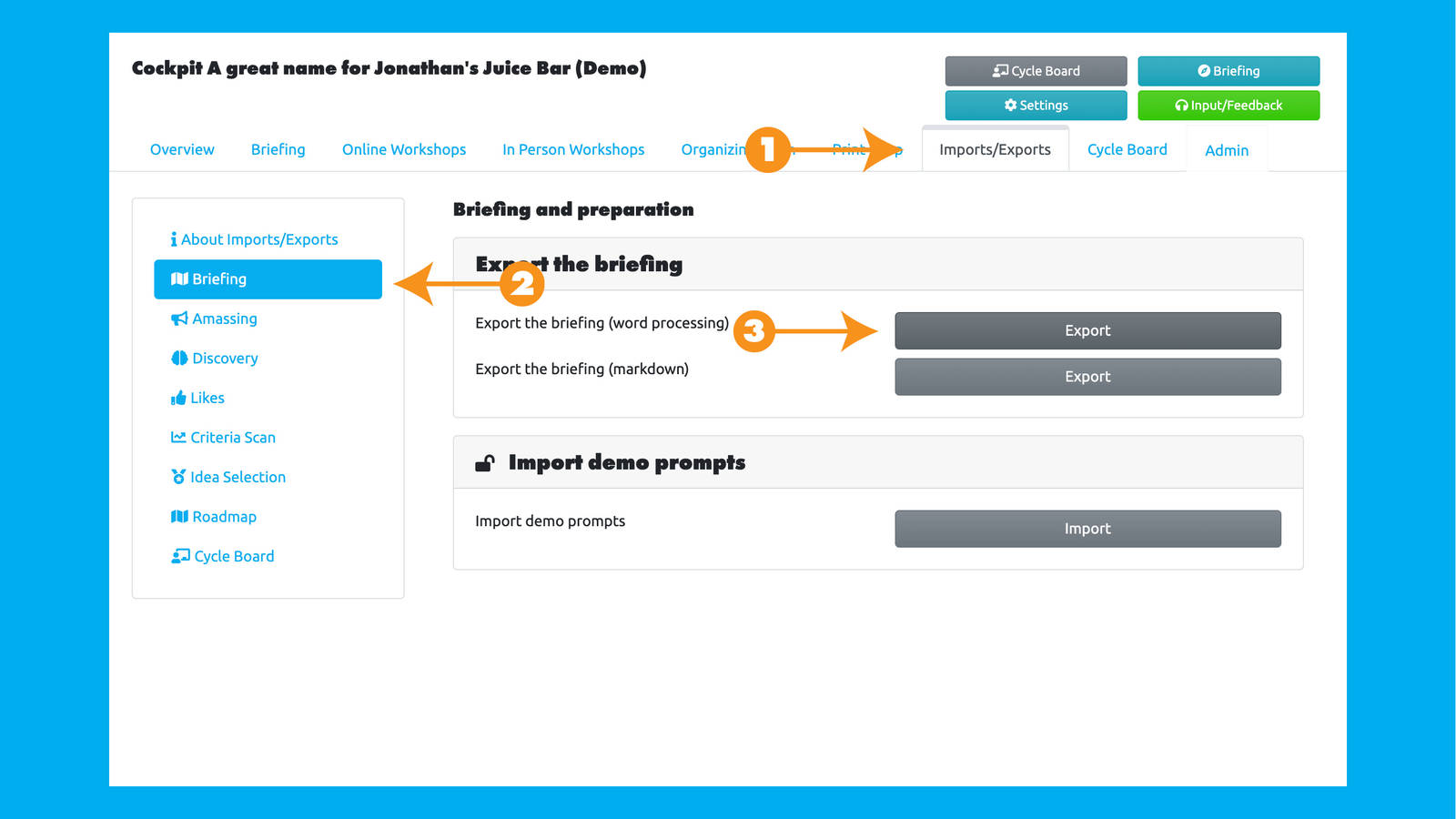
Export the briefing. In the cockpit select → Import/Export → Briefing → Word processor
2 Copy content into a Google doc or any other word processor
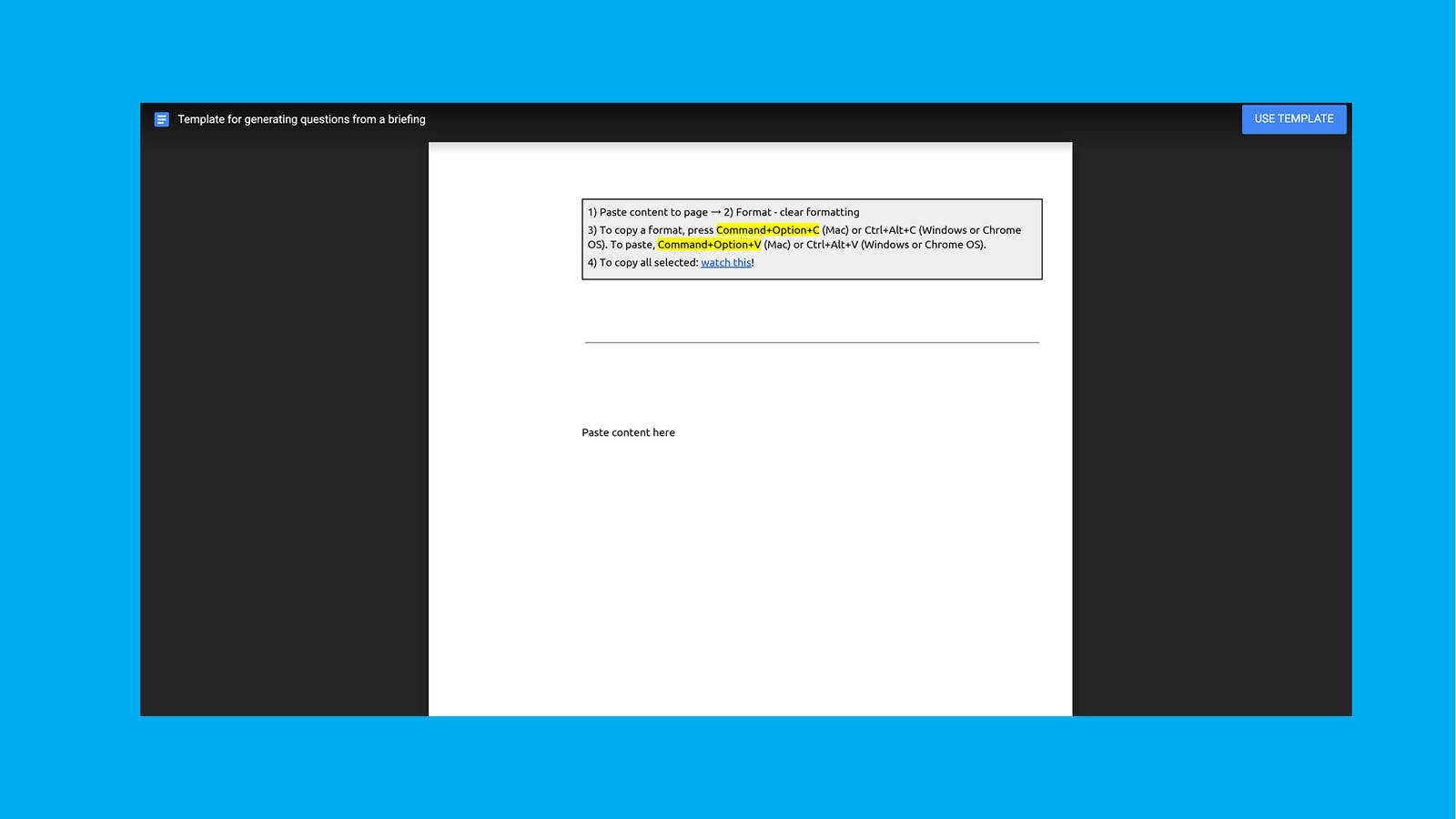
Create a new Google Doc (feel free to use this template) and paste the content into the file.
3 Highlight all content which is interesting or special
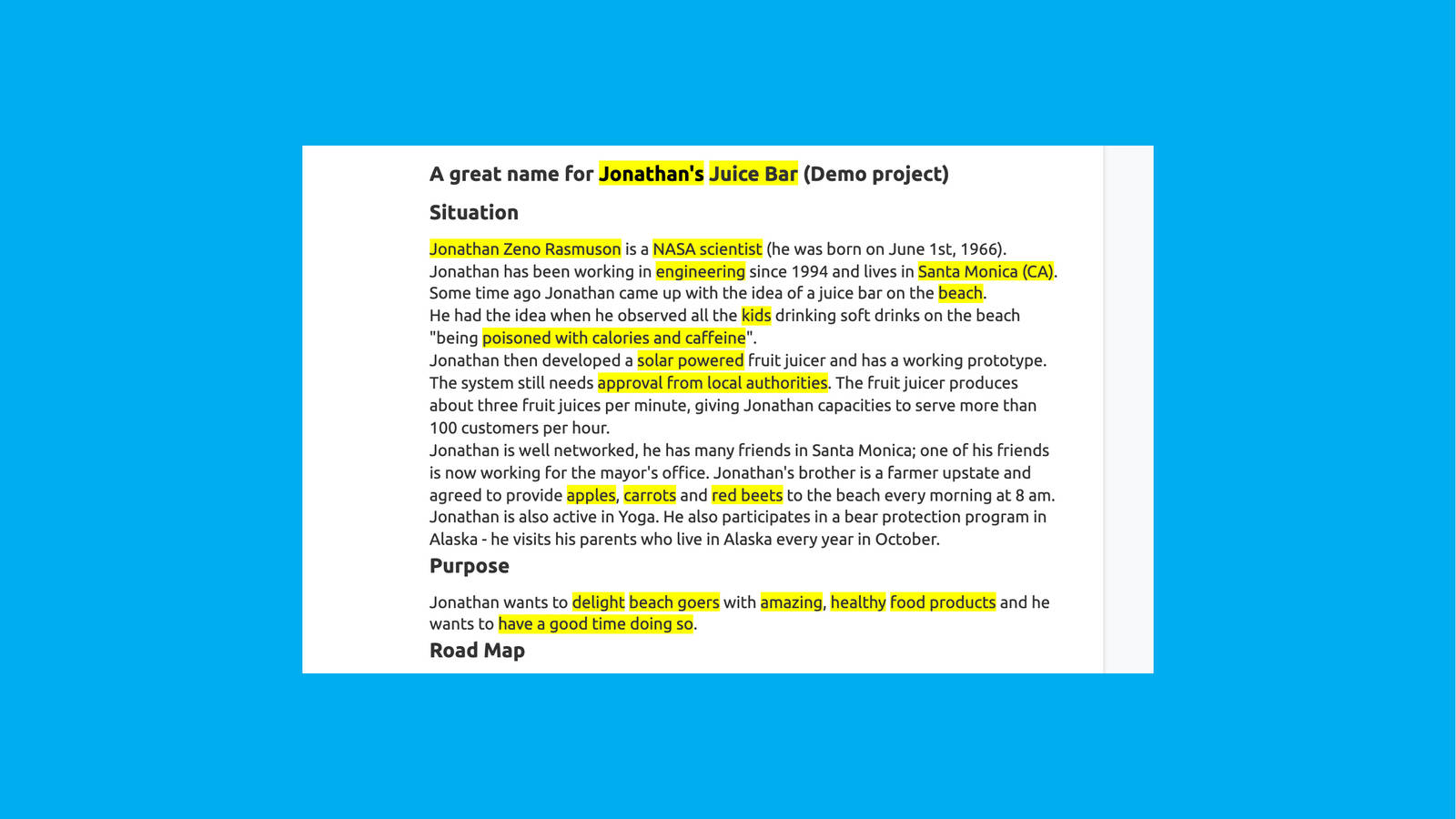
Multiple participants can do this at the same time in Google Docs.
4 Select all hightlighted content
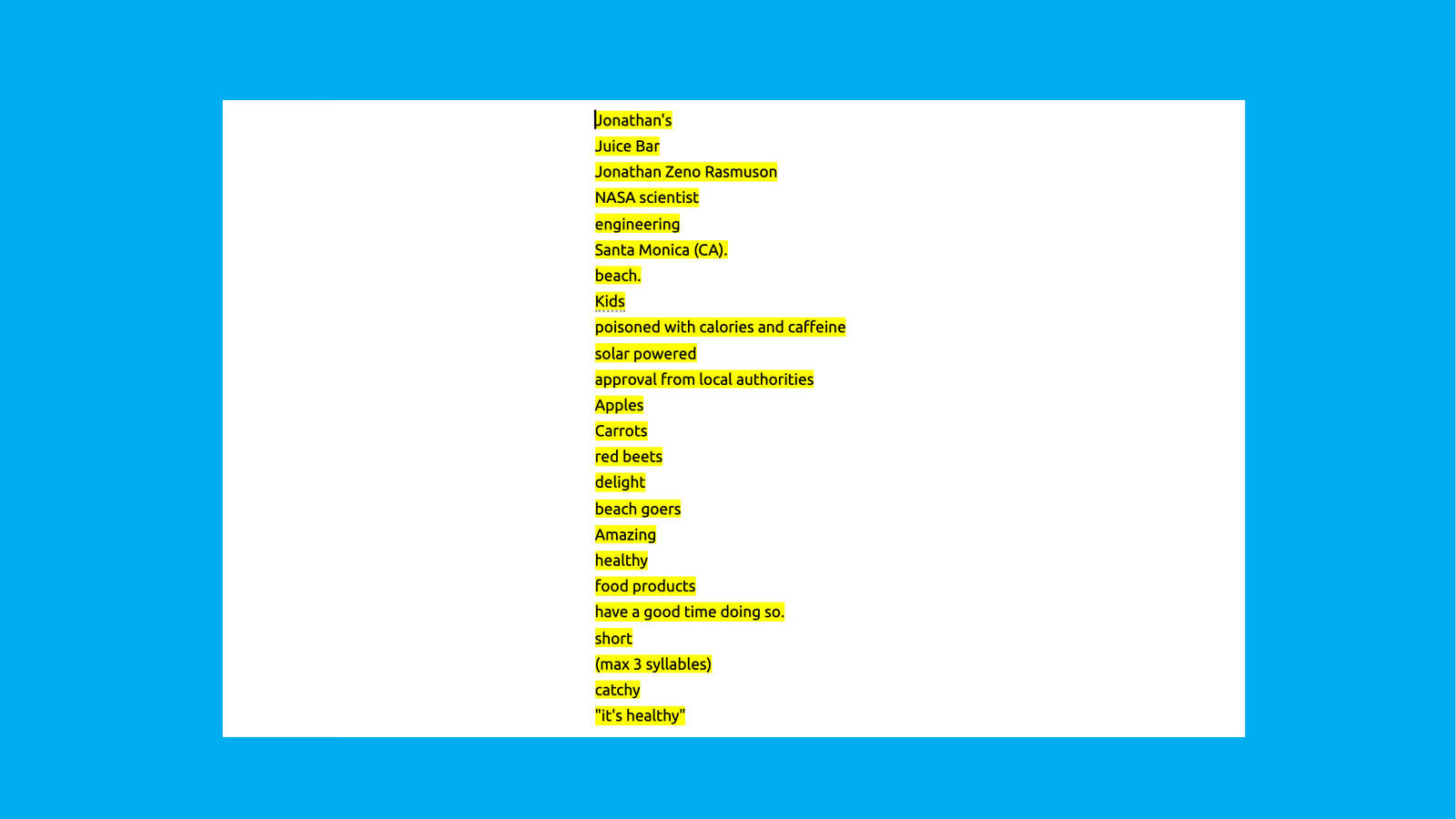
Video
5 Remove highlight color - cluster!
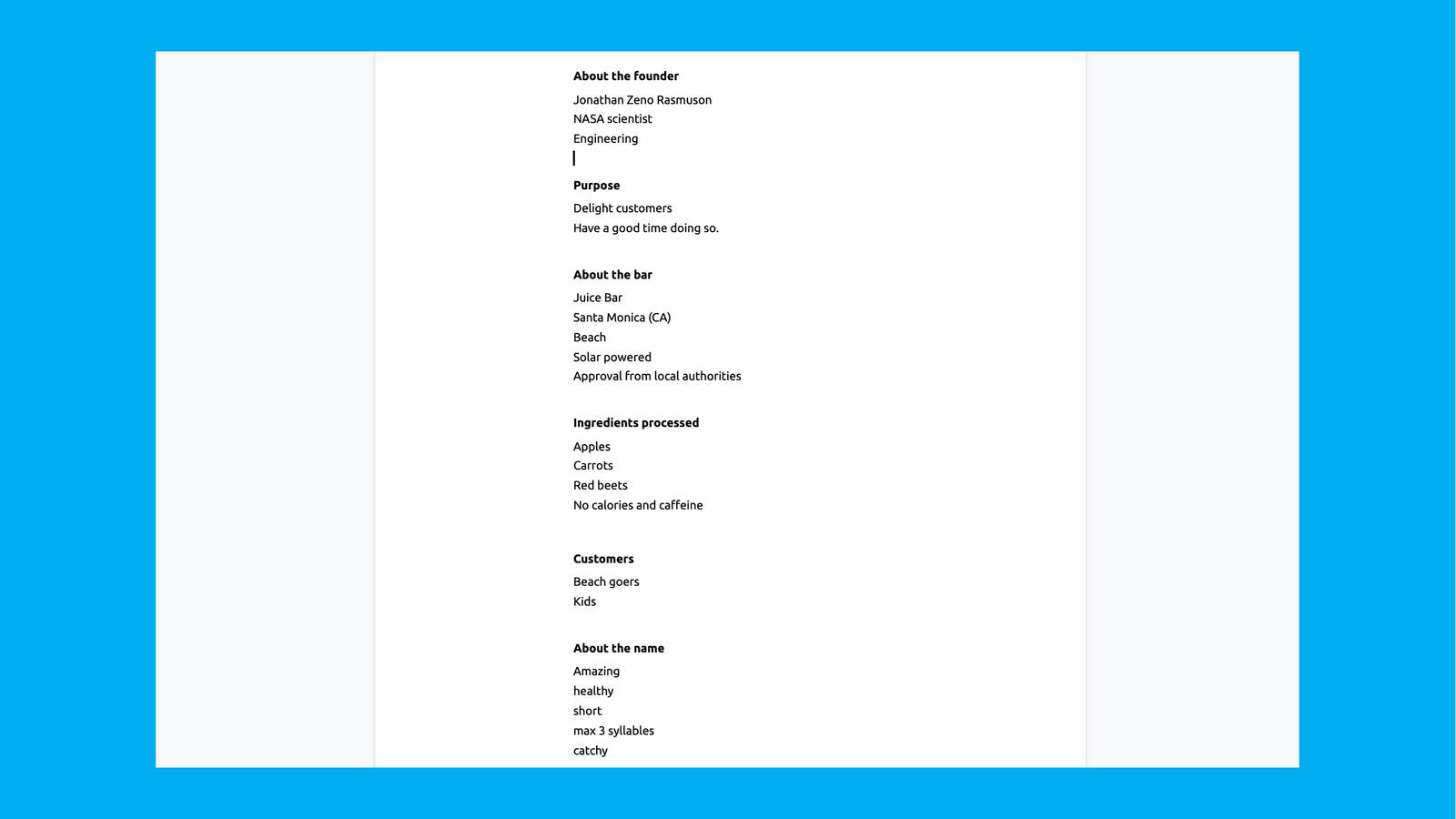
Copy the content from step 4 and and place key words into clusters. Start with the first key word and create a cluster. If you can't think about a cluster to place a keyword in create the cluster (miscellaneous), add clarity to key words.
6 Define search fields based on the clusters.
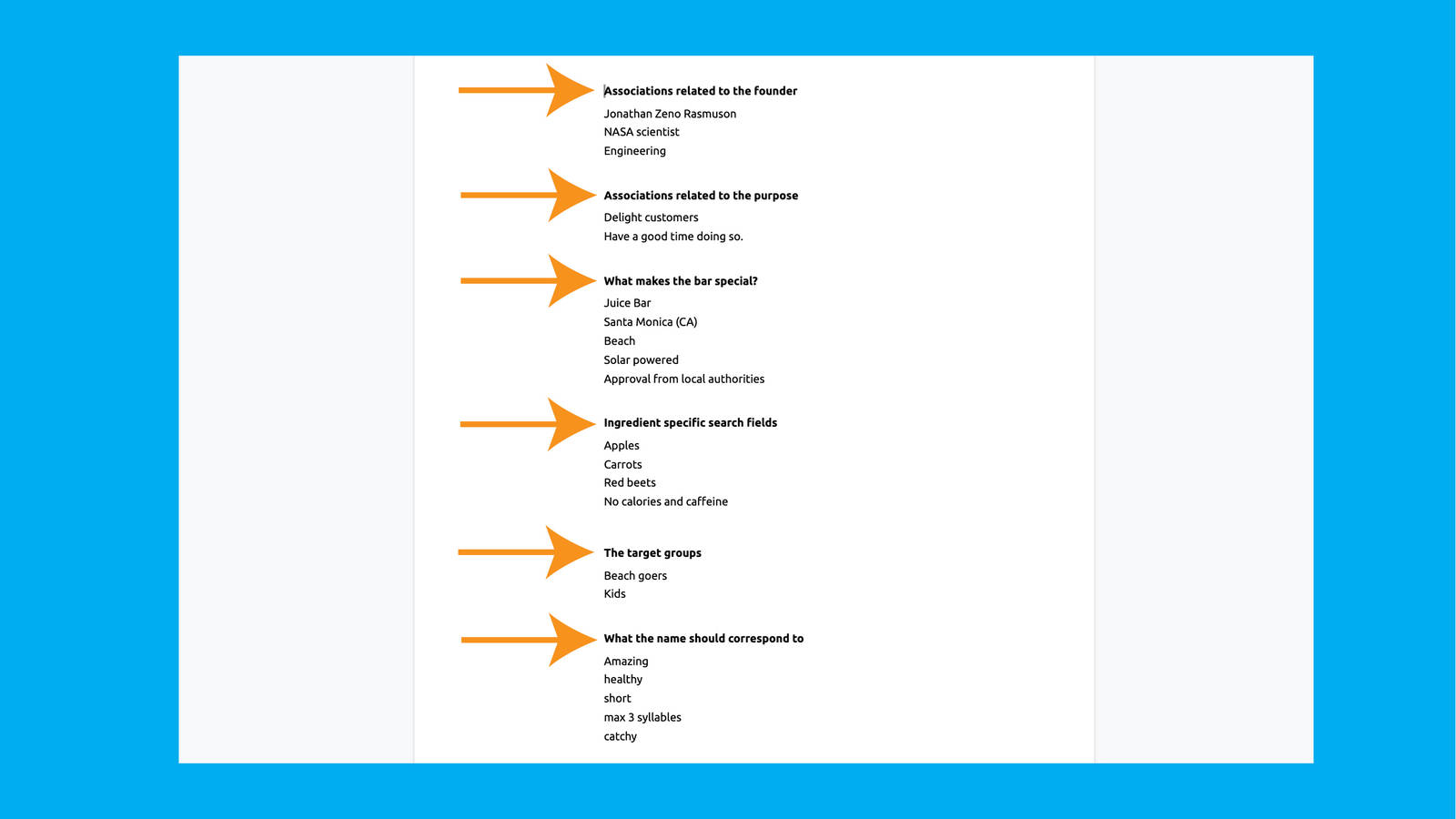
7 Isolate the search fields
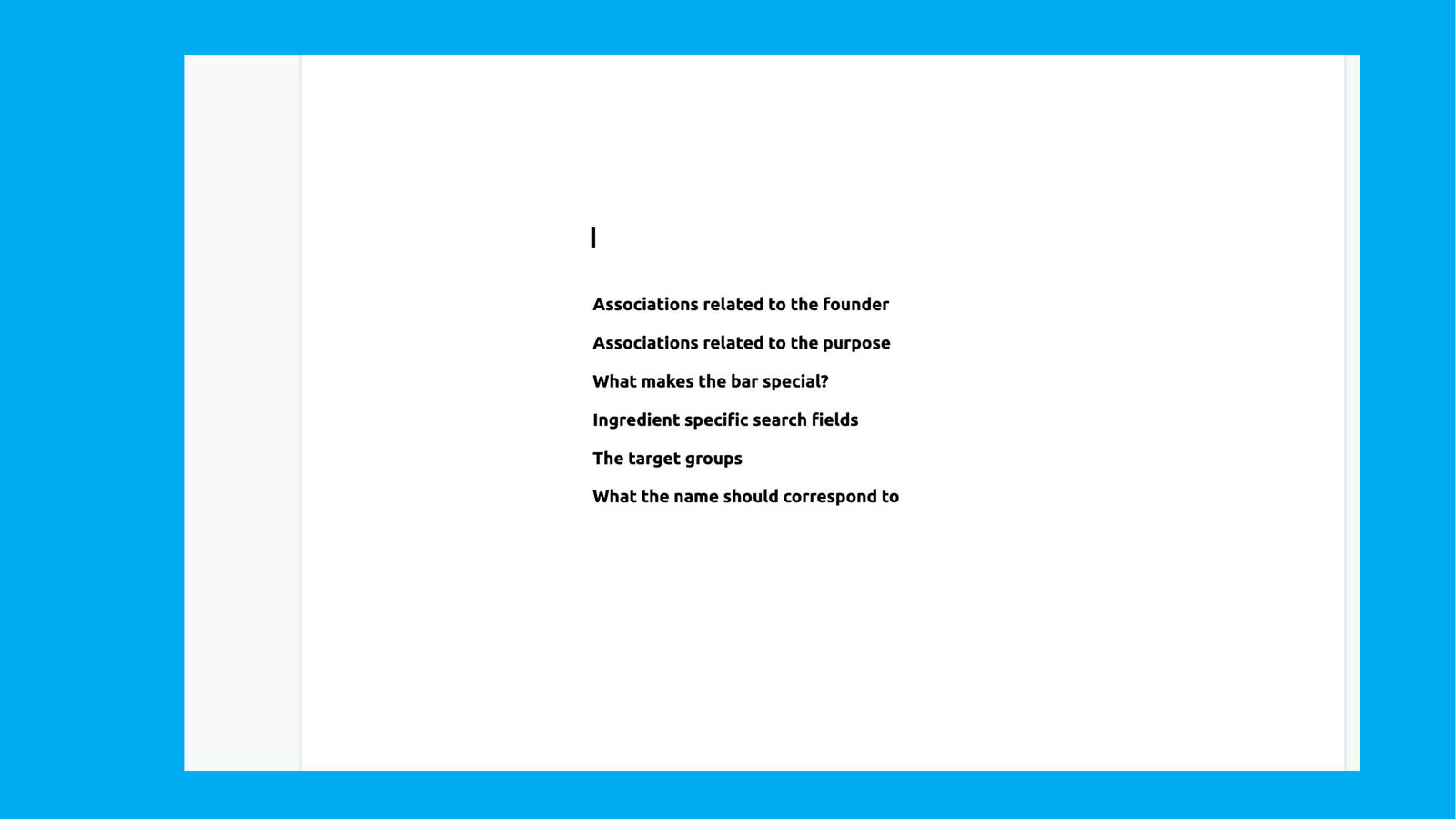
Isolate the search fields - keep the original titles in place
8 Create the travelogue
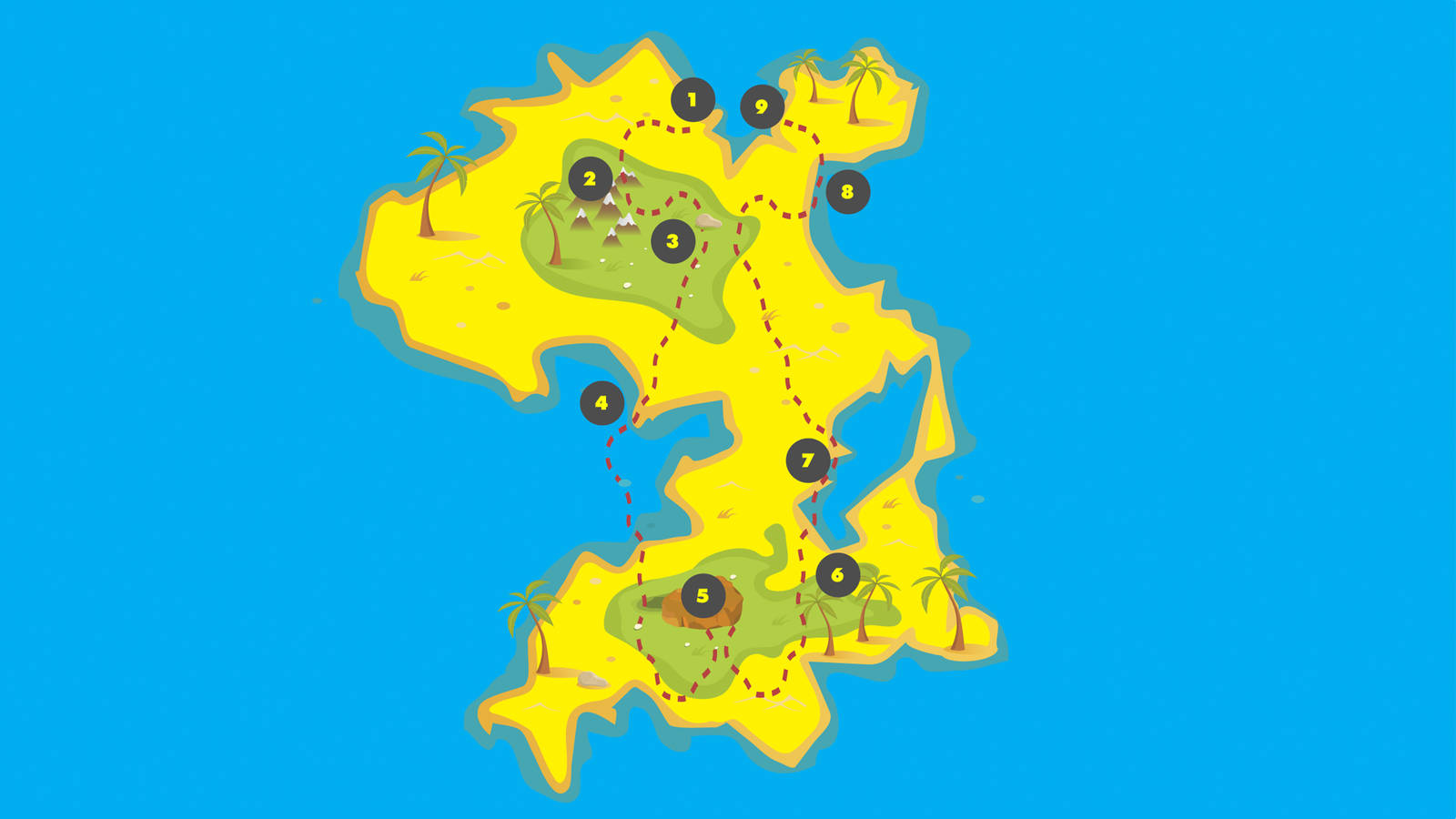
Bring the content of the search fields into a smart order. Start with an easy search field. End with an easy search field. Formulate the exploration story.
Example
We start the brainstorming by looking into all the aspects that make Jonathan's juice bar so special. Then we find associations relating to the founder and his professional experience. Then we take a short look at the customers before moving on to the key ingredients of the juice. Now we come to the desired purpose (external and internal). We conclude the amassing phase with some characteristics of the desired names.
9 Refine the questions in the clusters
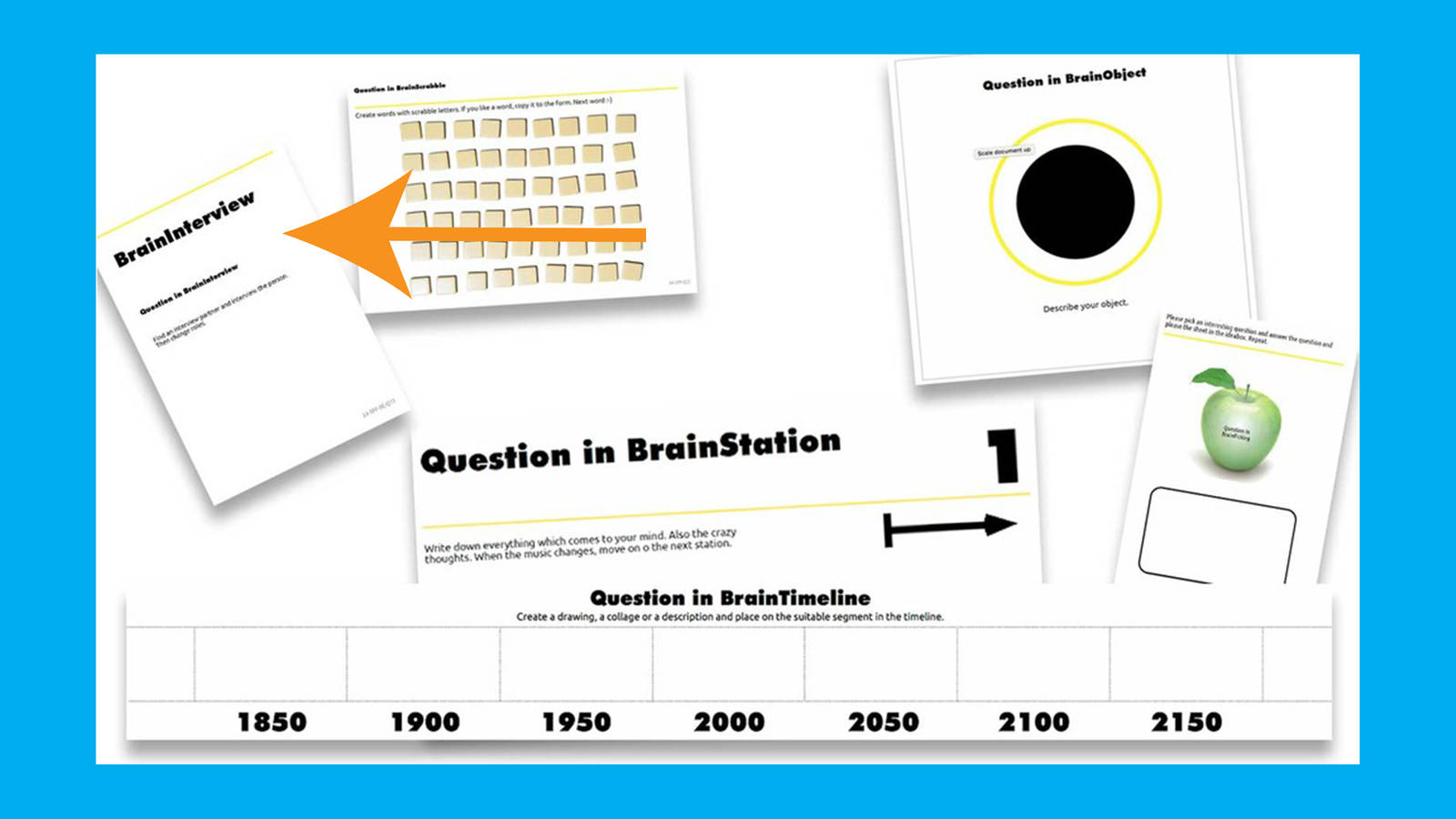
Now refine the questions in the clusters and think about how to best inspire the participants.
Online online brainstormings
- Inspire with images
- Background information
- Links to additional information
In person workshops
Inspire with the amassing tools.